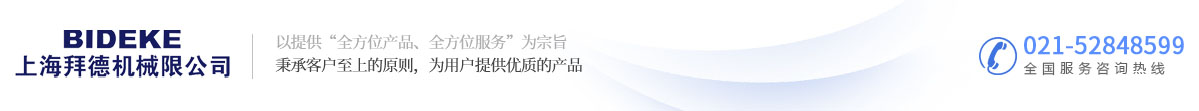我們的品牌
-
- 拜德
- 拜德公司專(zhuān)門(mén)為高速線(xiàn)材研發(fā)了專(zhuān) 用設(shè)備和工具….
-
- KENNER
- KENNER 從事工業(yè)方面的設(shè)備已近 20 年歷史...
-
- GKS載重搬運(yùn)機(jī)
- 超過(guò) 45 年的名字 gks-perfekt 代 表一個(gè)
-
- 賽德賽斯特姆
- 賽德賽斯特姆公司總部位于意大利 的 Piombino...
-
- TM加熱器
- TM 從事感應(yīng)加熱器生產(chǎn)已有 25 余年的歷史..
-
- 北狼
- 拜德公司專(zhuān)門(mén)為高速線(xiàn)材研發(fā)了專(zhuān) 用設(shè)備和工具….